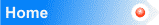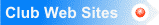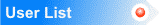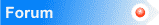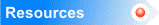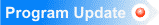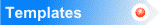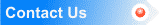Compscore3 Resources and Frequently Asked Questions

Compscore3 is available from 1 January 2022. This program is a re-write of Compscore2.
Our aim is to stay up to date with changing technology and while Compscore3 will be operationally very similar to Compscore2, the underlying technology will ensure a much longer lifespan. If you're used Compscore2 then you will have no problems using Compscore3. Compscore2 and Compscore3 can even open the the same database (at different times of course), and you can hot swap between the two programs.
Compscore2 users pay just $75 to upgrade, and as part of the upgrade you will receive a new licence number. However upgrading is not a requirement - existing users may stay on Compscore2 as long as they wish. The price for the full program for new users is $325.
Converting to Compscore3 is easy. Just download the new program, and enter your licence number. You'll then be automatically taken through a Compscore2-to-Compscore3 conversion routine.
If we've piqued your interest, have a look at our new Compscore3 page on this site. You can even download the new operating manual and other documentation from our Compscore3 Resources page.
To order your upgrade, email us at peter@altosoft.com.au.
| Miscellaneous Q&As | |
|---|---|
Only one of several sections are showing on Bridgemates even though I set up more sections. | You have probably used the main Create New Session button when creating a subsequent section. You must use the New Section button on the first session's Setup tab. |
After importing, there are insufficient results in Compscore3. | The Bridgemate server may have become disconnected through the session. Have a look at our When Things Go Wrong document. |
The Bridgemate Control Software was closed during a session by mistake. | On the Setup tab, click the Advanced button and click Re-launch. Do NOT click Launch on the main Setup tab or you will lose everything. More details in our When Things Go Wrong document. |
I need to curtail a session. | On the Setup tab, select Bridgmate Functions and select your propsoed final round from the dropdown and click Curtail. |
One Bridgemate often shows 'Fail to Send'. | It may need fine-tuning. Go to the Setup menu (setup PIN is 749), click Info then on the next screen, press and hold ther '5' key until it shows a fine tuning number. Release and re-press the '5' key and this should reduce the fine tuning number to zero which is optimum. |
A Bridgemate appears to be in factory test mode. | There is a special sequence of keys to clear this. Press the following keys in sequence: 2 then 5, then NT then Diamonds. |
Can Compscore3 accommodate Individuals movements? | This may be incorporated into a later build. The predecessor Compscore2 can manage some individual movements. |
Can I transfer a session from one PC to another. | This can be done via the web site CSV export file, which are stored in c:\Compscore3\Web\CSV Files\Archive after uploading. On the receiving PC, open Compscore3, select File | Import | Compscore3 Session CSV File and navigate to the CSV file on the other PC or on a memory stick. |
| BBO / RealBridge conversion tools | |
|---|---|
|
We have been working with Matthew McManus and the ABF to develop a way of transferring results of BBO Tournaments into Compscore3. This will allow Clubs to upload those results, complete with board details and hand record, to their Club web site. It is a three stage process, with full details provided in the documentation:
You'll need to download the latest Compscore3 build. You will also need to download the conversion tools (updated 11 June 2020), either by
The Converter can also import Real Bridge export files. The process is the same as for BBO when importing Real Bridge Pairs files, but the Teams process is different. Full details here ConvertingOnlineEventsToCompscore2.pdf. |
|