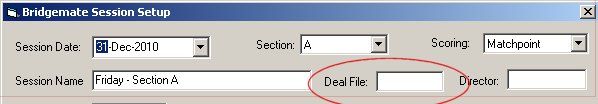
If you are using an Altosoft-managed web site and can generate BRI, PBN or DealMasterPro TXT files from your hand generation process, these can be uploaded to the web site and displayed alongside board results on the web site.
To configure this option, contact Altosoft.
Once configured, newly generated deal files can be uploaded to the web site via the main menu option Processes | Upload Deal Files to Web Site. This process will copy all files in the Compscore2\Web\BRIFiles\ folder to the web site. Alternatively, the next time session results are uploaded, any deal files in that folder will also be uploaded.
For each session, simply enter the name of the deal file into the box marked on the Bridgemate Session Setup screen, and this will link the web site results to that file and display the hands. If you are using PBN files, these are converted to TXT files before being uploaded, so enter the extension as TXT rather than PBN.
The full file name can be entered in the Session Setup screen, or if
you have a standard prefix and/or suffix, they can be entered under Setup
| Compscore Preferences - General and Web, so that just the changing part
of the file name needs to be entered by the director.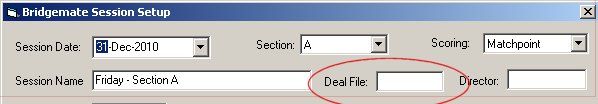
There is also an option to create TXT files from PBN files on a one-off basis. This is located under Processes menu.